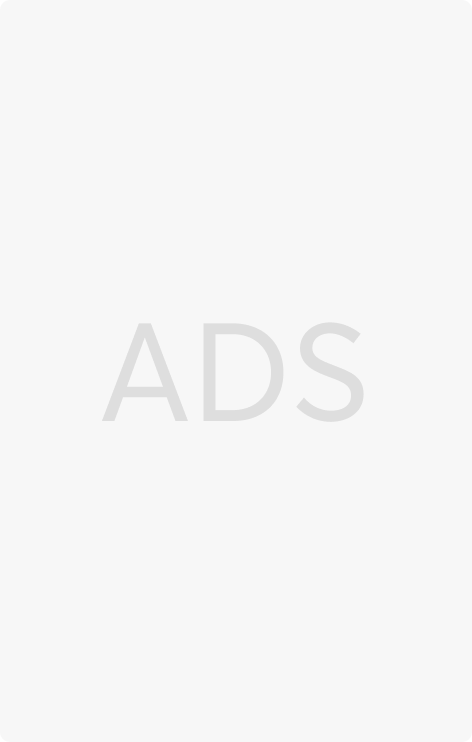:strip_icc()/pic2530308.jpg)
Now, I've been playing Euro-style board games for over 25 years, but it was only a few years ago that I decided to start addressing the Dead Air issue in my game boxes and take some action. What precipitated said action was that well-known gamer's dilemma affectionately known as "lack of shelf space".
Of course, Dead Air is included deliberately in some games in order to accommodate future expansions for the game — which is perfectly acceptable, even desirable! For example, I have the original Thunderstone game and all its expansions tucked neatly into just one of the Thunderstone boxes.
There are other games, however, that ought to leave room for expansions and don't...
...while on the other end of the spectrum we have companies that don't even provide enough space to put the components back in the box once you've punched all the pieces! [Cough! Thank you, Fantasy Flight.]
Anyway, I came up with the idea of shrinking some games to reduce the Dead Air and free up shelf space, but before I went any further with my plans another issue had to be addressed first, and that was the issue of a game's permanence in my collection. In an attempt to keep my game collection to a reasonable size (reasonable by my reckoning, not my wife's) I continually prune out games that I'm not playing or haven't played in years, and replace them with new ones that seem arrive on my doorstep on a regular basis. I now have 622 "previously owned" games, which is more than twice as many games as I currently have in my collection (284, with neither number including expansions).
So as I began going through my collection and assessing which games I might be able to shrink, I had to ensure they were games I was convinced I was never going to part with, games that had stood the test of time, games that I still wanted to play, games I was, in fact, still playing! It's unusual, therefore, for me to shrink newer games, although it does occasionally happen. The most recent game I've shrunk is Machi Koro, which I loved when I first played the Japanese version over a year ago, and I knew immediately it would find a permanent place in my collection as an easy game to pull out as a filler or to play with non-gamers. Once the outlandishly-huge English box version arrived, I shrunk it down within a week, leaving space for the (at the time upcoming) Harbor expansion as well!
Since I don't plan on purchasing any other expansions for this game, the size of the box works fine. I even managed to squeeze in eight dice so that each player would have their own! But Machi Koro is the exception rather than the rule because most of the games I've shrunk have been part of my collection for many years.
Once I'd considered the "permanence" issue, I browsed through my games looking for potential candidates for the shrinking process. I decided right away that I would not attempt to simply cut down the existing game box, or try to construct boxes of my own, but instead I would use a tried-and-tested box size that would be relatively cheap and easy to get my hands on: namely, the KOSMOS two-player game boxes and the Fantasy Flight small box games. They fit the bill exactly. The KOSMOS boxes are even available in two different depths, which was an added bonus. What's more, they stack beautifully on the shelf!
Consequently, as I opened games and considered whether they could be shrunk, the first thing I did was to see whether the game components fit into one of the chosen box sizes. If they did, and the only item that didn't fit was the board, then I knew I would just have to shrink the board as well, which is a relatively easy fix. Since some of the KOSMOS and FFG games I purchased for the job come with boards, the task of shrinking a game board was made that much easier. Das Amulett is a prime example of this. I include New England in the picture to show you the size of the original box (which I no longer have) compared with the shrunken version...and the shrunken game board with it.
The simple but fun race game Favoriten came in a box as big as the Ravensburger game in the picture, but once I'd shrunk the board it fit easily into an FFG-sized box
Initially, I did try cutting down a regular board from some other game I'd cannibalized — a Monopoly board or something — to fit into the KOSMOS box, but I quickly discovered that regular game boards were much thicker than the ones that come in the two-player boxes, and they took up so much space that the components no longer fit! Thus, that approach was quickly abandoned.
Details of the Shrinking Process
Having chosen a game to shrink and checked to see whether the components fit in the box, the first thing to do is scan the box (and perhaps the board) that needs shrinking. I do this on a photocopier, scanning the front, back, and all four sides. (If all the sides are the same, then you need to scan only one of them of course.) Some boxes are large enough to require two scans of the front and back to ensure the whole image is captured. If the board needs shrinking too, it always takes at least two scans to capture the whole thing.
Another option for the box cover is to copy the image from its entry on BGG and use that instead of a scan. These images often come with a higher resolution than the one you can get from a scan, so they work really well. If this is an option, I always use it.
Anyway, having sent the scanned images to your computer, they then need to be copied and pasted into a Word document — no, I don't have Photoshop I'm afraid — where they have to be cropped to remove all unwanted margin material around the edges before being re-sized.
For those of you proficient in Photoshop, the following steps will probably seem clumsy, but Word is what I get to work in, so for those of you who don't have Photoshop it is possible to do everything you need without it.
Once you have all the images cropped and ready to go, then it's time to create the templates to fit them in. I use "text boxes" for this. I measure the box and determine the size I need for front, back and side, then create a text box for each image. Microsoft Word has helpful rulers which tell you the size of the text box, but I've learned they're not to be trusted. Always print out the text box template you create and check it against the game box to make sure it's the size you need.
If I'm shrinking a game to a Fantasy Flight small box, then I can create a template with top and sides on the same sheet, but I can't do that for the KOSMOS boxes so the templates have to be slightly smaller than the box measurements to leave room for the rounded corners.
Once you have the template size all figured out, it would be nice if you could just copy and paste your cropped images into them and be done — but it's not that simple. The image sits inside the text box and leaves a white border all the way around. To make the image fit the text box exactly you have to create another text box, paste in the image, then send it behind the template so you can adjust the image to fit the template.
It sounds more complicated than it really is, but that's the only way I know to do this in Microsoft Word. Having followed the above steps for each of the images you wish to use, you are then ready to print them off.
Cutting out the separate pieces for a box is easy — but if the box is all in one piece, then it needs a little more attention. First, it needs to be folded around the box lid, then it needs to be cut so that the corners will overlap and make it look nice and neat.
Before pasting them on, however, you need to prep the game box. I use a Sharpie to blacken all the corners of the KOSMOS boxes so that they're ready to receive the paste-on images.
Also, one other tip before you do any gluing: Run a Sharpie along each of the edges of the cut paper. This eliminates the white edge paper-line that will be visible otherwise. It's a small thing, but it makes the final product look that much cleaner.
I use an artist spray glue to attach the images to the boxes because it gives a nice even coating. (Make sure you spray it outside, or you'll stink the house up and your wife will yell at you!) It is critical, however, to use glue that allows you to re-position the paper because, trust me, you're going to need to do that on a regular basis.
The end product should look something like this:
The box is now one step away from being complete. In order to stop the newly attached images from getting caught on something and peeling away from the box, I cover the boxes in clear sticky-backed plastic (a book covering) that you can pick up at any art store. This can be a little tricky, but it's a necessary step. (I do not cover the small boxes in plastic as the paper is all in one piece and is in no danger of peeling up.) First, place the box lid on the rolled out covering so that you can cut it to the right size. You need to leave enough room all round to be able to fold it up the sides, then wrap it under the lid.
Then you need to remove the plastic from the protective backing paper and lay it on a table.
Press your box lid onto the middle of it, then slide it on top of a cutting board so that you can custom cut the edges. You can see how they need to be cut from the following image:
Note: You need to leave tabs on two edges that can be folded over the corners. I should also mention that I never cover the back of the box, and I've never had any problem with the attached image coming off.
Once the plastic is attached, I run the side of my thumbnail over every inch of the box lid to ensure it sticks properly. This has the added benefit of making the image come through the plastic much clearer. Any unwanted air bubbles (which occasionally occur) you simply pop with a pin or the tip of your utility knife before rubbing them with your thumbnail to squeeze out the air. And voilà, you have a shrunken game!
Here are most of the games from which I've removed the dead air. Since I don't keep the old game boxes, I can't show you the contrast between the original and the shrunken edition — but the shelf space saved is significant.



:strip_icc()/pic2530038.jpg)
:strip_icc()/pic2530039.jpg)
:strip_icc()/pic2530040.jpg)
:strip_icc()/pic2530041.jpg)
:strip_icc()/pic2530042.jpg)
:strip_icc()/pic2530043.jpg)
:strip_icc()/pic2530246.jpg)
:strip_icc()/pic2530247.jpg)
:strip_icc()/pic2530248.jpg)
:strip_icc()/pic2530249.jpg)
:strip_icc()/pic2530250.jpg)
:strip_icc()/pic2530251.jpg)
:strip_icc()/pic2530252.jpg)
:strip_icc()/pic2530280.jpg)
:strip_icc()/pic2530281.jpg)
:strip_icc()/pic2530282.jpg)
:strip_icc()/pic2530283.jpg)
:strip_icc()/pic2530284.jpg)
:strip_icc()/pic2530285.jpg)
:strip_icc()/pic2530303.jpg)
:strip_icc()/pic2530304.jpg)
:strip_icc()/pic2530305.jpg)
:strip_icc()/pic2530306.jpg)
:strip_icc()/pic2530307.jpg)
/pic2529971.png)
:strip_icc()/pic2529078.jpg)
/pic2528391.jpg)
/pic984281.jpg)
/pic2405167.jpg)