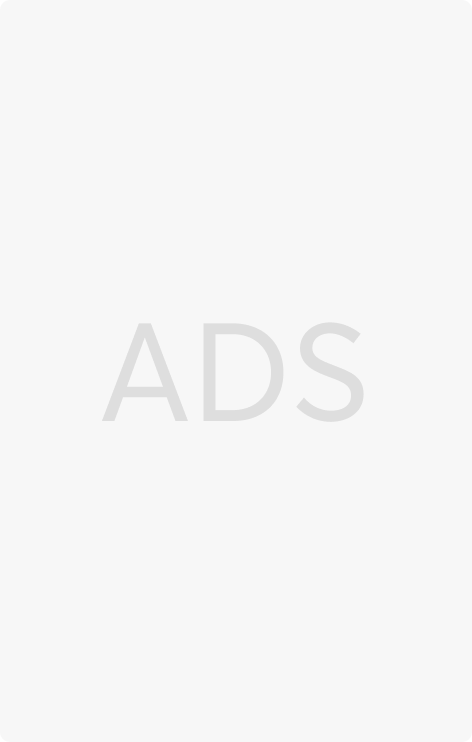:strip_icc()/pic6394622.jpg)
Turns out that Next Move would also have a single copy on hand at the con to show to the media, and Candice and I were able to play most of a game during our appointment time with Martin Bouchard.
As with all of the other Azul titles, the heart of Azul: Queen's Garden is making smart choices when drafting new elements to be added to your personal scoreboard.
The first difference that stands out in this game is how you draft those elements. In the other titles, you lay out five, seven, or nine factories that you then populate with four colored tiles from a bag; in Azul: Queen's Garden, you create four stacks of five, seven, or eight(!) landscape boards and place one stack in the center of the table at the start of each of the game's four rounds.
You then place four tiles on the top of this stack. Tiles come in six colors with six different symbols on them, with three copies of each color+symbol combination (think Qwirkle); each symbol represents a number from 1-6, with the tree being 1, the bird 2 for its wings, the butterflies 3, and the bell flowers 6.
The start player chooses only from these tiles, selecting either a color or a symbol, then taking all tiles of that color/symbol — except that you cannot take the same color/symbol combination more than once in a single turn. (If two yellow trees are present, for example, you take only one of them.)
If after a player has taken their turn, the topmost landscape board doesn't have four tiles on it, place it to the side, then draw four tiles from the bag and place them on the revealed landscape board. Thus, the first player doesn't have access to everything that will be revealed in a round, and all players face the dilemma that if they remove something from the topmost landscape board, they will give (probably) better choices to the next player. A bit further on in a round, you'll see something like this:
Once all the tiles have been removed from a landscape board, it's flipped over to reveal a single colored symbol in one of its six spaces. This board can be drafted along with tiles when you draft a particular color or symbol so long as you don't take a duplicate.
All of the tiles and boards you draft must fit into your reserve area, which can hold at most twelve tiles and two boards. If you would overflow your reserve, then you can't draft whatever you had planned to draft.
Instead of drafting, you can choose to place a single landscape board or a single tile on your board; when you place a tile, it must go on a board, whether on your starting board or a landscape board that you've added.
To place a tile/board — henceforth called "elements" — you need to discard a number of elements equal to the value of the symbol being placed, similar to how in Azul: Summer Pavilion you must discard tiles equal to the numbered space that you want to cover, and those elements must all be the same color or the same symbol as what is being placed. The element that you're placing counts as one of the things being discarded, so a tree pays for its own placement cost since a tree has a value of 1.
As when you're drafting, when you discard elements to pay for a placement, you cannot duplicate a color or symbol. In the image below, for example, I'm planning to place the dark green 6/bell tile by discarding the six items at the bottom of my reserve: three tiles (including the tile I'll place), one board, and two jokers. I cannot use the landscape board with the dark green bell on it since I'm already "paying" with a dark green bell.
You start the game with three jokers, and a joker can be any color/symbol combination. As in Azul: Summer Pavilion, you can gain more jokers by surrounding certain features on your game board: one joker for surrounding the central starting fountain, two jokers for surrounding a bench or statue, and three jokers for surrounding the gazebo on a landscape board.
Instead of drafting or placing, you can pass, and the first player to pass takes the "1" marker, loses 1 point, and will be the starting player for the next round. When all players have passed, players score points for features on their board based on whatever is highlighted on the central scoring board. In the image below, for example, you see that dark green, blue, and tree elements on your board are each worth 1 point. (The central scoring board is double-sided, so you can use either side in a game.)
At the end of four rounds, you score points for each group of 3+ elements on your board that share a color or symbol. The left-hand column on the score board above helps you track and score each element in turn, and your score for a group is the sum of the values for the elements in a group. For example, if you score a light blue group that has a tree, butterflies, and bell flowers, that group is worth 10 points since the tree is 1, butterflies are 3, and bell flowers are 6. You cannot repeat a color or symbol in a group, so the maximum number of tiles in a group is six, and you score 6 bonus points whenever you do have a group of six. "Qwirkle!"
Ideally you place elements so that you can score them for the color, then score them again for the symbol. You can see an example of this two images up as I have a group of bell flowers and a group of light green tiles, which means the light green bell flower tile will score twice for me — 12 points total — at game end, in addition to scoring 3 points for me at the end of round four when that symbol scores. Similarly, the light green bird will score twice for the light green group and the bird group...but a bird is only 2 points, so that's not quite as much of a buzz.
This write-up doesn't cover every detail of gameplay, such as you being able to pay 6 points to grab a blank landscape tile and add it to your personal board, but now I've mentioned that as well, so hmm. In any case, ideally this write-up gives you a feel of what to expect when Azul: Queen's Garden debuts at SPIEL '21 in October 2021 and when it debuts in retail outlets prior to the end of 2021. Note that the components shown here are not final as Next Move Games in tweaking colors and other details prior to going to production.



/pic6389125.jpg)
:strip_icc()/pic6394075.jpg)
:strip_icc()/pic6394076.jpg)
:strip_icc()/pic6394077.jpg)
:strip_icc()/pic6394613.jpg)
:strip_icc()/pic6394614.jpg)
:strip_icc()/pic6392889.jpg)
:strip_icc()/pic6392299.png)
:strip_icc()/pic6388826.png)
/pic6034093.png)
:strip_icc()/pic6387091.png)